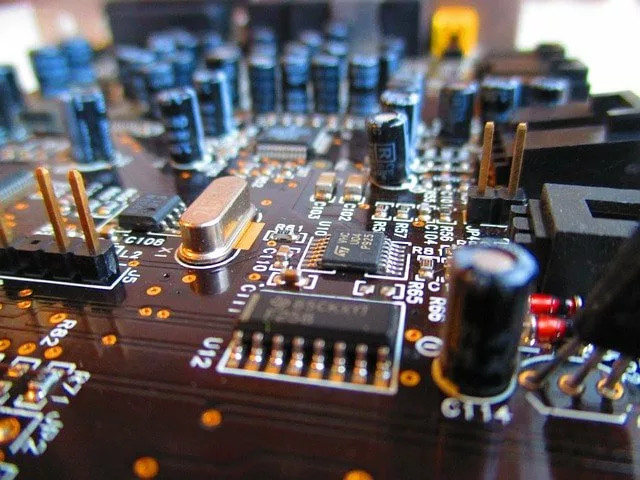WANT TO BUILD A PC? YOU ALWAYS NEED THE FOLLOWING PARTS!
Do you want to build a computer yourself? Then it is wise to make an overview of all the parts your need in advance. A wrong choice of hardware and software can have a major influence on the usability of the pc. Do you wonder what task each computer component actually has? In this article SoftwareLicense4U explains all the hardware and software you need to build the computer of your dreams.
Essential hardware
Processor
The processor is also known as the Central Processing Unit (CPU). This component provides the computing power within your computer system. The CPU can be seen as the ‘brains’ of the computer. The faster the CPU is, the more calculations it can perform per second. Data usually mentioned when buying a processor is the clock speed (Ghz), the cache memory (MB) and the number of processor cores (Cores). In general the following applies with the statistics of the processor: the higher, the better.
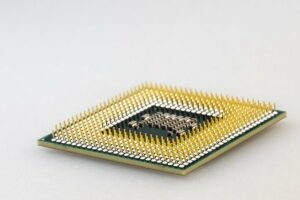
It is also important to look at the ‘architecture’ of the processor. You can choose between two types of architectures: 32-bit and 64-bit. In short, 64-bit processors are more future-oriented, can do more and faster calculations and can handle more working memory. You can read more about the difference between 32-bit and 64-bit in this article. Well-known manufacturers of processors are AMD and Intel.
Random Access Memory
The Random Access Memory (RAM) is also an essential part of your new computer. The RAM is used by the processor as a ‘temporary’ memory to store data. The more memory is available, the less time the processor has to wait for this data. In general you can choose between 2 types of memory: DDR3 and DDR4. The latter is a lot faster, but only works with newer processors.

How much and what type of memory you have to choose depends on how you use the computer. Are you an avid gamer? Then it is often recommended to use 16GB DDR RAM. Do you only use the computer to browse the internet and read some Word and Excel documents? Then 8GB DDR3 Ram is more than sufficient. Known RAM producers are Corsair, G.Skill and HyperX.
Motherboard
The motherboard can be seen as the central machine room of your computer. On the motherboard you connect all the parts of your (new) PC. The choice of the motherboard greatly depends on the choice of processor. The ‘socket’ or connection point on the motherboard, is only compatible with certain types of processor. This does not only apply to the brand (Intel or AMD), but also to the type you of processor. For example, when you buy an Intel processor socket 2066, you must also choose a motherboard that supports this socket.

The motherboard is also used to connect peripherals such as monitors, headsets, mice and keyboards. Are you planning to use a lot of equipment at the same time? Take a good look in advance whether the motherboard, for example, has sufficient HDMI and USB ports. Well-known brands of motherboard producers are Asus, ASRock, MSI and Gigabyte.
Hard disk
Of course you want to save and / or install your documents, videos, photos and games. A hard drive is therefore indispensable when building your own PC. The hard disk can be seen as the storage space of your computer where you save all the data you (ever) need. The more gigabyte (GB) the hard drive has, the more files you can store. Nowadays you can choose between 2 different types of hard disks: HDD and SSD. Both types can also function perfectly next to each other.

An HDD is a more ‘classic’ storage disk and is a lot cheaper per GB. A disadvantage, however, is that an HDD is a lot slower than an SSD. Furthermore, the SSD consumes less power and is more compact. Since the price is higher, many people choose to install only certain types of software on the SSD. Think of demanding programs such as the operating system or games. By storing this software on the SSD, the PC feels a lot faster. As a result, you may experience more fun with your own computer! Well-known brands of hard drives are Wester Digital and Seagate.
Video card
The video card is the first computer component in this list that is not always essential. In some cases, the motherboard has a built-in video card that can handle (light) graphical processes. However, if you want to play games or run graphical applications on the computer, you definitely need a high-quality video card.
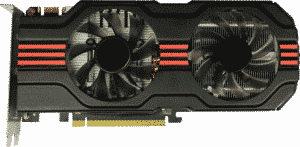
A video card has its own processor (GPU) which has the sole task of processing the image data and displaying them on your screen. Furthermore, the video card has its own RAM memory which is often faster than the normal working memory. Your GPU takes over some ‘work’ of other parts of your computer, which in the end results in better visuals presented on your screen. Well-known brands of graphics cards are AMD and NVIDIA.
Power supply
Your new PC obviously needs power to function. An essential component is therefore the power supply unit (PSU). The power supply supplies the necessary direct voltages for the hardware of the computer system. It is important that the power is delivered in a stable manner. If there are any strange peaks, the computer can suddenly crash. Or even more shocking: parts can be permanently damaged.

Therefore choose a good quality PSU when building a computer yourself. This prevents parts from functioning incorrectly and you can continue using your PC for a longer period. Famous manufacturers are Thermaltake, Antec and CoolerMaster.
PC Cases
Have all internal components been determined for your new PC? Then you must of course be able to assemble it. Do not forget to order a computer case. Computer cases are available in countless types, sizes, colors and shapes. Another purpose of the PC case is to protect the computer parts and to keep them cool.
The choice for a case depends on several factors. Did you, for example, order a video card? This usually takes up a lot of space, so you have to choose a large PC case. The motherboard also plays a role. Your motherboard usually has an ATX or micro ATX connection. You should always choose a case that supports the correct connection. You also have the option to choose a case that fits perfectly with the rest of your interior. Well-known producers are CoolerMaster, Antec and Thermaltake.
Other hardware
Do not forget the peripherals when building a new computer. It would of course be a shame to connect your brand-new computer, with a new video card and CPU, to a very old and small computer screen. You can also think of various other components such as a mouse, DVD reader, keyboard, printer, speakers, headset or even a mouse pad. This (external) hardware can also have a lot of influence on the user-friendliness of your new computer.
Essential software
When you have built the computer, you want to get started immediately. Unfortunately this is not possible without correctly functioning software. Have you already thought about the following software when building a new PC?
Operating system
Without operating system, your new hardware is kind of useless. The operating system (OS) is the software that ensures that all hardware and software are correctly operated. The operating system ensures that programs can be started, data can be entered, and applications can be terminated.

If you have built a PC yourself, you are probably looking for an operating system by Microsoft. Microsoft is known for the globally popular Windows operating system. For new computers it is recommended to choose Windows 10. This latest version of Windows is future-oriented and has numerous improvements over its predecessors. It is easier to multitask, the system is faster than ever and the software offers an optimal user experience.
Office package
It is hard to imagine a new pc without Microsoft Office installed. You need this software (almost) daily for countless activities. Write reports in Word, perform analyzes in Excel, create the best presentations in PowerPoint and easily keep track of your mail and calendar with Outlook. There are several versions of Office packages. The latest version is Microsoft Office 2019. SoftwareLicense4U offers this package temporarily at an extra low price. Do you want to use the most modern functionalities? Take advantage of this offer quickly!

Antivirus software
Your new computer must of course continue to function quickly. Issues such as viruses and malware can greatly reduce the user experience and often make the computer slower. In addition, you run the risk of permanently losing personal files and password or bank details can be stolen. However, all this can be prevented by installing a good virus scanner on your self-built computer. SoftwareLicense4U has the best virus scanner on the market. This way you keep your files safe and your computer will continue to function properly.
Build a PC? Don’t forget the software!
As you can see, a computer consists of countless parts that each have their own function. The individual hardware and software can have a lot of influence on the pleasure you experience on your new computer. That is why at SoftwareLicense4U we only sell the best software brands at the best price. All licenses we sell are 100% original and will be delivered via e-mail within 5 minutes. So you will soon be able to get started quickly with your self-assembled PC!