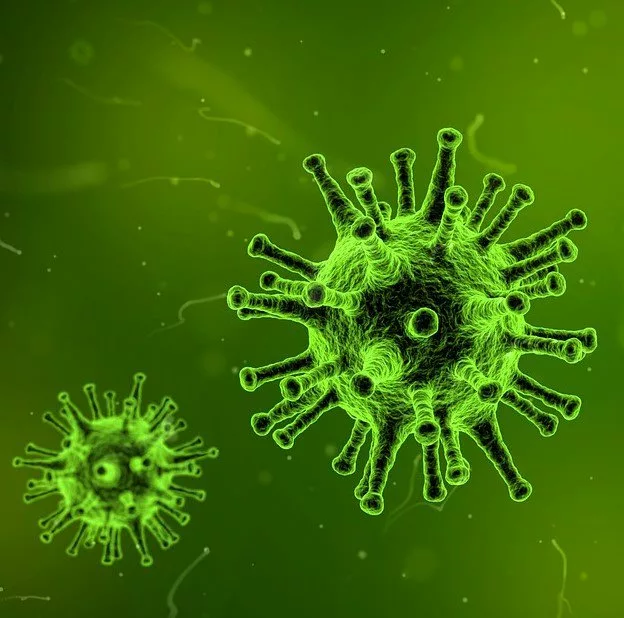TOP 5: THE BEST ANTIVIRUS SOFTWARE OF 2018!
According to Microsoft Windows 10 is the “safest operating system ever”. And that might very well be true. All kinds of new security features are implemented is this Windows version, such as the new internal virus scanner Windows Defender. But unfortunately this does not mean it is impossible that Windows machines will be infected with malware. Still many viruses are developed to target computers and laptops that have Windows 10 installed.
Free software or buy a virus scanner?
Buying and installing a reliable virus scanner is still something that is worth your time, money and effort. But which antivirus software should you buy? Many affordable antivirus scanners exist and all software companies promises to ‘provide the best protection in the world’. There are also a lot of free virus scanners on the market. But it is important to note that paid antivirus software has sever essential advantages when compared to free software:
- Paid virus scanners are quicker and better at fighting new online threats. With free software it can often take a while before new malware is detected. Furthermore, free software does almost always perform worse in comparison with paid software. Because of this, you have more risk to install viruses and lose personal data, when choosing to install free antivirus software.
- There is an important reason behind the fact certain virus scanners are ‘free’. In many cases adware is automatically installed when you download the free antivirus software. Also, advanced features are often not added in free virus scanners, only some basis functionalities. If you want these important advanced features, you still have to pay a premium.
- Paid antivirus software is better optimized and will not make your computer (much) slower. This in contradiction to the free available software on the market that almost always slows down your machine. Furthermore, the user-friendliness and reliability of paid software is much better.
In the end, paid antivirus software always perform better and are hardly ever are the cause of computer crashes. This is why we excluded free antivirus software in this test.
Test: 5 different antivirus scanners
SoftwareLicense4U tested the 5 best virus scanners available for you. During this test we checked different factors. Thinks about factors such as speed, user-friendliness and the compatibility with other software. Also we compared all the included features within the software package. Of course, also the most important feature is also compared: how good is the software in detecting, scanning and removing viruses on computers with Windows 10.
5. Bullguard Internet Security
The results focused on virus detection are varied during the test of Bullguard Internet Security. Some online threats are not always detected during this test. Especially the newest malware and viruses are not quickly detected. Furthermore, certain safe files where seen as ‘unsafe’ by this software application.
Bullguard Internet Security has a scanner that looks for security holes on your Windows machine. You will receive a warning when you use outdated software, or when you fill in a password on an unsafe website. Bullguard automatically gives suggestions about new updates and about ways to use your computer in a safe way.
The included tool for ‘Parental Controls’ works excellent. Websites aimed at specific audiences are easily blocked with this tool. Unfortunately, Bullguard has no virtual keyboard or password manager. This means the passwords you type in, are more easily detected by hackers.
Bullguard Internet Security works intuitive and has a modern look and feel. De limited toolset, the influence of the computer speed and the variable virus detection are however disadvantages of this tool.
4. Panda Internet Security
The virus protection of Panda Internet Security performs very well. Online threats are quickly detected and blocked by this virus scanner. One huge disadvantage though, is that Panda sees many safe programs as ‘unsafe’. This hinders the usability of the software massively.
Panda Internet Security offers excellent protections against ransomware. Also e-mail messages and USB-sticks can be scanned to prevent virus infections. The antivirus software has an included back-up tool that can be used after the computer was infected or hacked. Panda Internet Security includes built-in programs that destroys and removes previous deleted files permanently.
This antivirus applications has different tools that protect your personal data, such as a virtual keyboard that hides your keyboard touches from keyloggers. Also it is possible to browse the internet in a secured internet browser. This browser does not save private information such as credit card numbers or passwords. A disadvantage is that Panda Internet Security tries to adjust certain browser settings: something usually only free software does.
The interface of the software has a modern look and can be modified to your personal wishes. A huge disadvantage is the speed of this antivirus software. The computer runs much slower when this software is active. Although most functionalities function perfectly fine, this is quite unacceptable.
3. McAfee Internet Security
McAfee Internet Security can almost perfectly predict whether or not a program or file is safe. Wrong notifications hardly ever happen, and also viruses hardly ever stand a chance against this virus scanner. This antivirus software has certain disadvantages though. The most important one is the influence the software has on the speed of the computer.
The Anti-Spam tool of McAfee Internet Security blocks e-mails from unreliable sources. Furthermore, the built-in Webadvisor warns you when you visit a harmful website. Also, on social media sites McAfee makes it impossible to click on links that bring you to dangerous websites.
McAfee Internet Security has a built-in file-shredder that can permanently remove files. Also, a cloud-backup is included, where you can save documents safely. Thanks to the antivirus software you can browse the internet safely but not anonymously, since no incognito browser is included. This can make it easier for hackers to find out about your personal data and location.
The software looks very up-to-date and is user-friendly. Unfortunately, also McAfree Internet Security makes your computer run a lot slower. However, thanks to the excellent functionalities it still deserves the third spot in this test.
2. ESET NOD32 Antivirus
ESET NOD32 Antivirus is seen as one of the easiest to use virus scanners on the market: a qualification that is, according to SoftwareLicense4U, completely true. Also the virus protection of this software is more than excellent. Almost all types of viruses and malware were detected and removed within seconds. Also hardly any safe file is seen as ‘unsafe’ by ESET NOD32.
The built-in tools can scan all received e-mails for malware. It is also possible to scan USB-sticks, to make sure these don’t contain malicious software. Furthermore, all downloaded files are checked by ESET NOD32 Antivirus. Threats are quickly put in quarantine and are being removed quick and efficient.
Installing the software is done with a few clicks of the mouse. Next, ESET NOD32 Antivirus automatically starts scanning for malicious software and other online threats. During this scanning process the speed of your computer is hardly affected. Lastly the antivirus software has a minimalistic, modern and user-friendly look and feel.
1. Bitdefender Antivirus Plus
Bitdefender Antivirus Plus finds almost all type of malicious software quick and easy. Also, recently developed malware is quickly tracked thanks to the advanced technologies of this virus scanner. ‘Wrong’ virus notifications hardly ever happen when using this software. This makes Bitdefender Antivirus Plus the most reliable scanner in our test.
The antivirus software of Bitdefender has several functionalities that improves your safety when using the computer. For instance, it has a password manager where you can safely store all your passwords. Furthermore, it is possible to scan almost all types of files, even when the files are on an USB-stick or external hard disk. Also, Bitdefender warns you when it notices you use outdated software.
Bitdefender monitors social media websites and the software makes it impossible to click on malicious links. This antivirus program has a built-in ‘file-shredder’ that destroys removed files permanently. Also, the scanner has an implemented data filter that protects personal data such as bank accounts, addresses and credit card numbers from third parties. Lastly, the computer speeds is hardly affected when using Bitdefender. Even when scanning for viruses while gaming, you can’t notice a drop in its performance
The only negative thing we could find when testing Bitdefender Antivirus Plus, had to do with the usability. Certain functions and buttons might be hard to find when you start using the software. Altogether, this makes Bitdefender Antivirus Plus the best virus scanner in this test!
Buy the best possible antivirus software?
Do you want to protect your Windows machine against all possible online threats? Then quickly check out the antivirus software of SoftwareLicense4U! We only sell original licenses of the most reliable virus scanners, such as Bitdefender and ESET. Protect your computer fast and in the best possible way. After your order has been placed, you will receive the software key in your mail within 5 minutes!